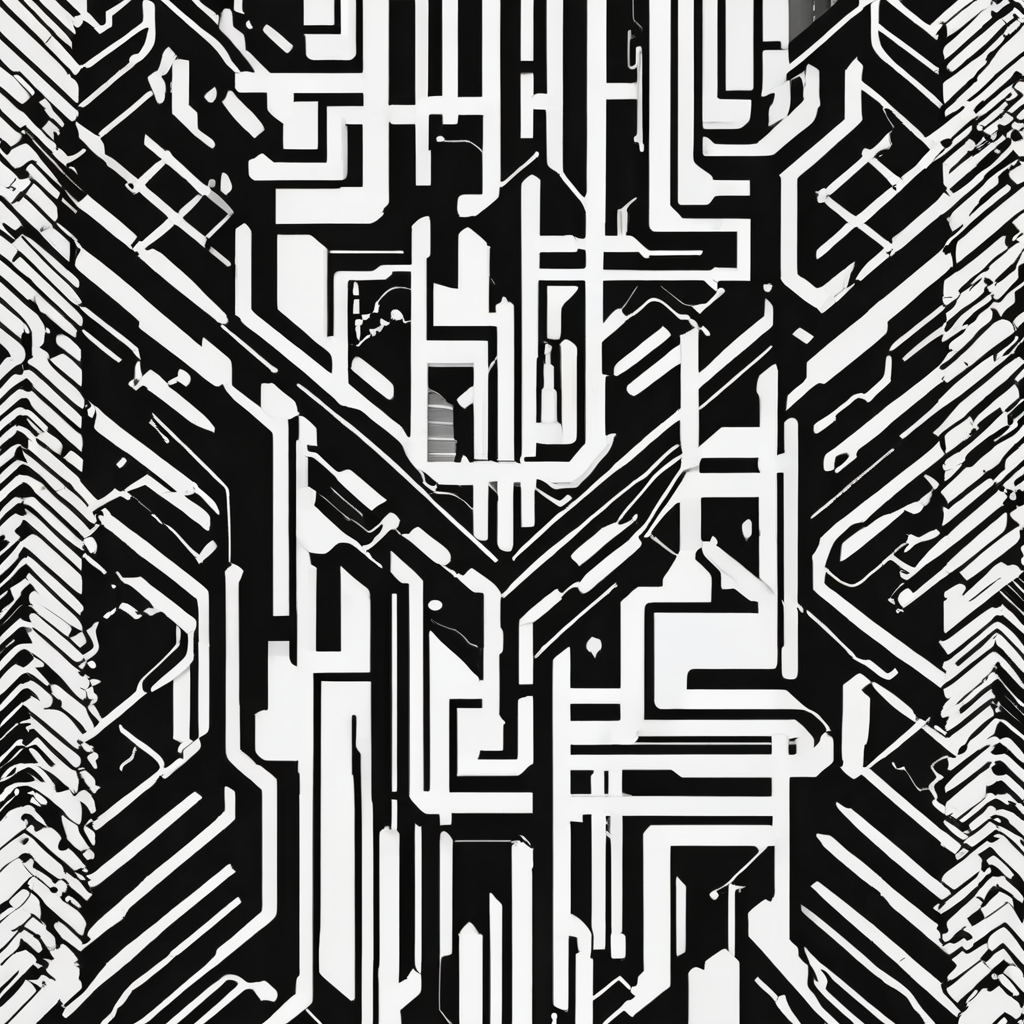Creating realistic foliage in forest exploration games is a challenge that requires a deep understanding of both art and technology. As game developers, we strive to design immersive game environments that captivate players and enhance their experience. In this article, we will dive into the best techniques for crafting lifelike trees, leaves, and forests using tools like Unreal Engine. Whether you are an experienced environment artist or a budding game developer, these insights will help you elevate your game design to new heights.
The Role of Environment Art in Game Design
In game development, the environment art is pivotal in creating an engaging and believable world. The environment serves as the backdrop for the player’s journey, and its quality can significantly impact the overall immersion. Forest environments are particularly demanding due to the complexity of foliage and the need for a realistic representation of nature.
In the same genre : How can machine learning be used to generate procedurally unique levels in roguelike games?
Crafting Natural-Looking Trees and Foliage
When designing trees and foliage, start by studying real-life references. Observe how different tree species vary in shape, size, and color. Pay attention to the way leaves and branches interact with light and wind. These observations will guide you in creating natural-looking trees that add depth to your game environments.
Utilizing Procedural Foliage Systems
Procedural foliage systems, available in engines like Unreal Engine, allow you to efficiently populate your scenes with diverse vegetation. These systems generate trees and plants procedurally, saving time and ensuring variety. By adjusting parameters such as density, scale, and distribution, you can create lush forests that feel organic and lived-in.
Also read : How can AI-driven voice synthesis be used to create more diverse character voices in RPGs?
Importance of Low Poly Models
In real-time rendering, it’s crucial to optimize your assets for performance. Low poly models reduce the polygon count, ensuring that your game runs smoothly without sacrificing visual quality. Using normal maps and landscape materials, you can add details to these models, making them appear more complex than they actually are.
Techniques for Detailed Tree and Leaf Texturing
Textures play a vital role in making your trees and foliage appear realistic. High-quality textures can bring out the intricate details of bark, leaves, and other materials, contributing to the overall authenticity of your game environment.
Creating Realistic Bark Textures
For tree bark, use photographs of real bark as a base. Apply these textures to your 3D models, ensuring that the patterns align correctly. Use normal, specular, and ambient occlusion maps to add depth and realism. This technique will help you achieve a realistic representation of different tree species.
Designing Leaf Textures
Leaves are equally important in forest environments. When designing leaf textures, consider the translucency and variations in color caused by light. Use a combination of diffuse, normal, and specular maps to create leaves that respond dynamically to lighting conditions. This approach will enhance the real-life feel of your foliage.
Incorporating Pine Cones and Other Details
Adding small details like pine cones and fallen leaves can significantly enhance the realism of your forest environments. These elements add variety and make the scene feel more natural. Model these details using low poly techniques, and scatter them procedurally throughout your scene.
Leveraging Unreal Engine for Forest Creation
Unreal Engine offers powerful tools for creating game environments. By leveraging these tools, you can streamline your workflow and achieve stunning results.
Using Landscape Materials
Unreal Engine’s landscape material system allows you to create complex terrain with multiple layers. Use height maps and procedural textures to generate realistic ground surfaces. Add layers for grass, dirt, and rocks to create a diverse and believable forest floor.
Implementing Procedural Foliage
Unreal Engine’s procedural foliage tool lets you place thousands of trees and plants with minimal effort. Define your foliage types and distribution rules, and let the engine handle the rest. This method ensures that your forests are densely populated and varied, enhancing the player’s exploration experience.
Real-Time Rendering and Optimization
To maintain performance in real-time rendering, optimize your assets and scenes. Use level of detail (LOD) models to reduce the complexity of distant objects. Implement culling techniques to hide objects that are not visible to the player. These optimizations will ensure that your game runs smoothly while maintaining visual fidelity.
Interactive Elements and Player Engagement
A forest environment should not only look good but also engage the player. Interactive elements can enhance the player’s immersion and make the environment feel alive.
Creating Interactive Foliage
Designing foliage that reacts to the player’s presence can greatly enhance immersion. Implement physics-based interactions, such as branches swaying when touched or leaves rustling underfoot. These subtle details add a layer of realism and make the game environment more engaging.
Adding Dynamic Lighting and Weather Effects
Dynamic lighting and weather effects can transform your forest environment. Use real-time lighting to simulate the movement of the sun and the shifting shadows of trees. Implement weather systems that change conditions based on time of day or player actions. These elements will make your forest feel dynamic and alive.
Enhancing Exploration with Landmarks
To guide players through your forest environment, include landmarks and points of interest. These can be natural features like waterfalls or man-made structures like cabins. Landmarks help players navigate and add a sense of discovery to the exploration experience.
Creating realistic foliage in forest exploration games involves a combination of artistic skill and technical know-how. By studying real-life references, utilizing procedural systems, and optimizing assets for real-time rendering, you can create immersive and believable game environments. Leveraging tools like Unreal Engine and incorporating interactive elements will further enhance the player’s experience.
The best techniques for creating realistic foliage involve understanding the intricacies of tree and leaf texturing, using procedural foliage systems, and optimizing performance without compromising visual quality. Engaging the player through interactive elements and dynamic scene features will elevate your game design to new heights.
As game developers, our goal is to transport players to another world. By mastering these techniques, you can craft lush, realistic forests that captivate and immerse players in their exploration journey. Whether you are designing a serene woodland or a dense jungle, the key is to combine art and technology seamlessly, creating a game environment that feels both beautiful and alive.